
Redis und Adfinis gehen Partnerschaft ein, um Open-Source-Lösungen für KI und Daten anzubieten15. Januar 2026 / 4 min read

Hier finden Sie unsere Blogbeiträge, aktuelle Nachrichten, Pressemitteilungen, vergangene Veranstaltungen und vieles mehr!
Hier finden Sie eine umfassende Sammlung von Materialien, die Ihr Wissen erweitern und Ihre Projekte unterstützen. Von ausführlichen Leitfäden und Whitepapers bis hin zu den neuesten Brancheninformationen und Veranstaltungen – unsere Ressourcen sind so zusammengestellt, dass Sie in der sich ständig weiterentwickelnden Technologielandschaft immer einen Schritt voraus sind.
Entdecken Sie jetzt das volle Potenzial Ihrer IT-Lösungen mit Adfinis.




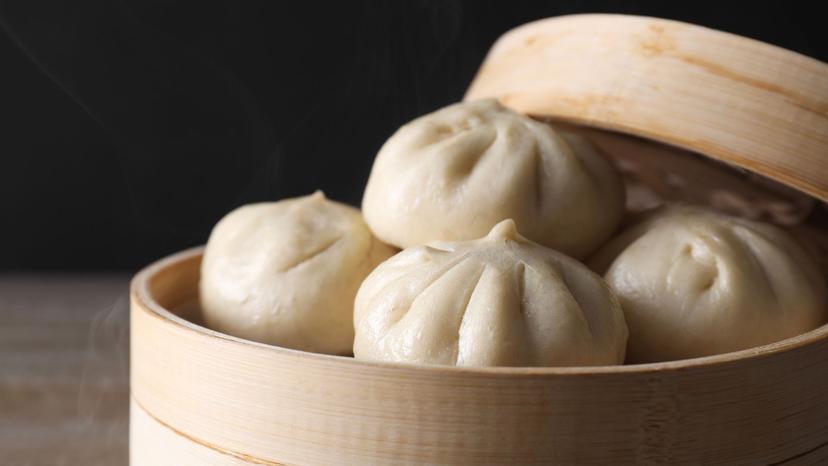









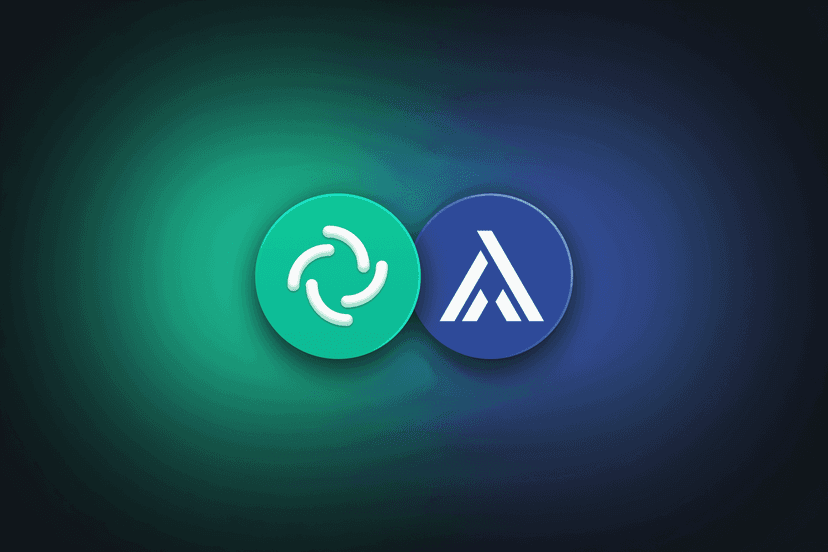






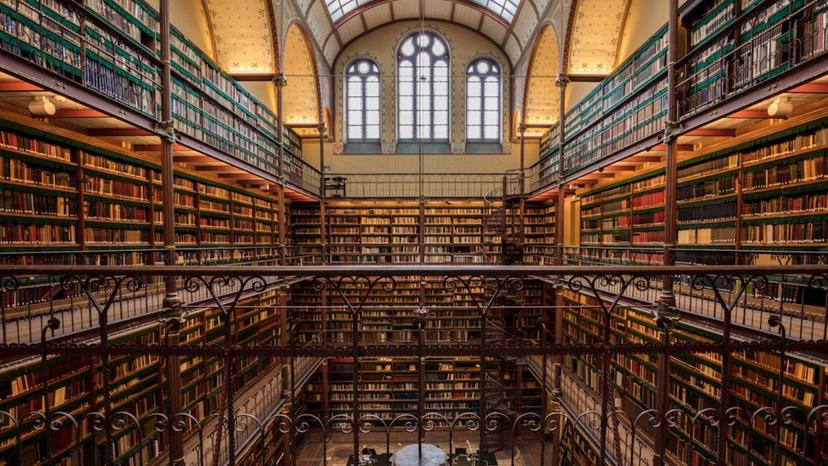
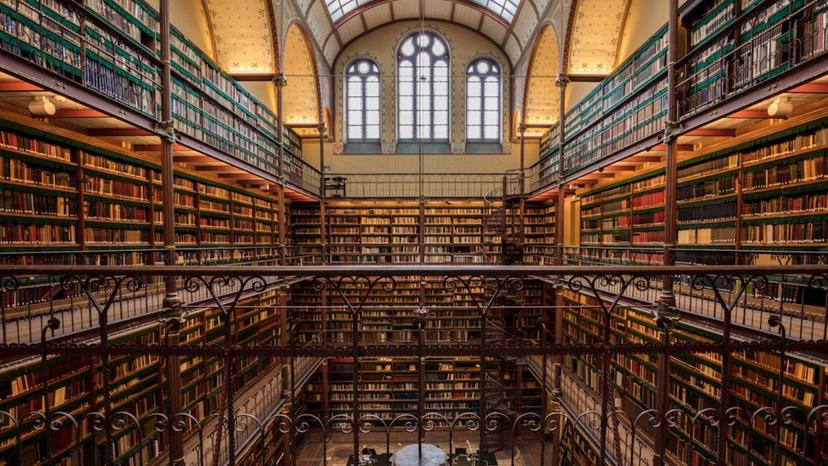
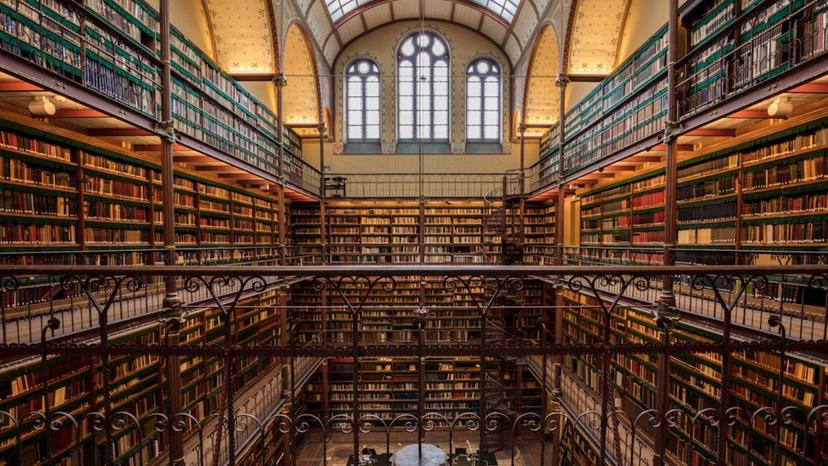
Lassen Sie uns gemeinsam Ihre Adfinis-Geschichte schreiben!